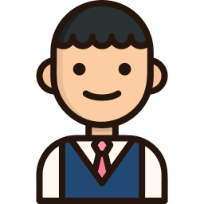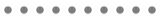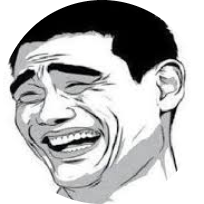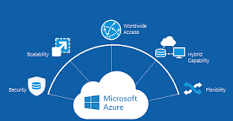
Microsoft Azure has been changing the face of cloud computing over the past decade, with some even calling it the largest cloud computing platform in the world and others saying that it’s one of the fastest growing and most innovative companies in its field.
A couple of years ago Microsoft announced their cloud first strategy, but what does this actually mean?
What services does Azure provide and how do they differ from other cloud computing providers like Amazon Web Services? In this article, we’ll try to shed some light on all the mysteries around Microsoft Azure by answering some questions you may have about it.
Although the idea of running all your computing operations through the cloud has been around since the mid-1990s, Azure (the cloud computing service run by Microsoft) wasn’t launched until 2010, and it’s still new to most businesses.
However, it can be very useful for certain projects, which means that businesses need to know what’s available so they can make informed decisions about when to use Azure and when to invest in other cloud services. Here are 10 things you need to know about Microsoft Azure cloud computing.
1) What is Azure?
Azure is a platform that offers a suite of services for building, deploying, and managing applications and data. Azure provides the most comprehensive set of cloud services, including compute, storage, databases, analytics, application services and networking.
Azure allows you to move faster so you can build what’s next for your business. It's the public cloud optimized for business with capabilities like enterprise-grade scalability, security and compliance, built-in hybrid connectivity across on-premises environments and clouds, and seamless integration with tools like Visual Studio.
Whether on an IoT solution or a sophisticated system of record, Azure has something for everyone - from startups to enterprises.
2) What are the benefits of using Azure?
Azure offers a number of benefits, but the most important one is that it helps businesses be more productive. It can save your company money because Azure is scalable and flexible. If you need something, Azure has it.
Azure also helps businesses work in the cloud while still having the security of on-premises data centers. Your data is safe even if you are not connected to the internet or there's an outage. Your IT resources won't go unused as Azure lets you run compute-intensive applications without any costly hardware investments.
There is no need for you to buy expensive licenses for your operating system or hypervisor, because those are included with Azure. Plus, all backups are handled automatically and securely by Microsoft.
3) What services does Azure offer?
Microsoft Azure offers a wide range of services for both individual and enterprise customers. The services offered include:
- Virtual Machines (IaaS)
- Storage (PaaS)
- Web Apps (PaaS)
- App Service (PaaS)
- Mobile Apps (PaaS)
- SQL Server for Developers and DBAs
- Active Directory Management Services
- Azure Machine Learning, Data Science, and AI Services
- Windows Desktop as a Service (WDAAS)
- Cloud Backup Solutions
- End User Services
- Office 365 Integration
- Identity Protection Services
Microsoft also provides consulting, training, and development resources that can help organizations integrate Azure into their existing business models.
4) What are some of Azure's key features?
Azure is a cloud computing service that provides infrastructure as a service, platform as a service, and software as a service. Azure's key features are its ability to scale on demand, its speed of deployment and provisioning time, and its cost-effectiveness.
It is also flexible in terms of the type of applications that can be hosted with Azure - it has support for web applications, mobile back ends, big data solutions, and more.
5) How is Azure priced?
Azure is priced on an hourly basis. The pricing is based on the number of cores in your system, with 1-core costing $0.015 per hour and 16-cores costing $0.095 per hour.
Memory usage has a similar scaling cost, with 128GB costing $0.025 per hour and 2TB costing $0.20 per hour. The pricing for data storage varies by region and starts at a base price of $0.125 per gigabyte. If you use SQL databases or MySQL databases, they start at $2 per gigabyte and can go up to as much as $240 per gigabyte.
There are also premium services that have their own prices such as Premium Storage or Active Directory Premium Services.
6) What types of support does Azure offer?
Azure offers a number of services and support options for customers. Azure offers self-service access, which is perfect for businesses that need on-demand access without having to buy hardware upfront. Azure can also be used with other cloud applications, like Office 365 and Salesforce, which is convenient for businesses that are already using these platforms.
Azure also offers a wide range of security features for all types of customers, and the service can be customized based on the needs of each business. In addition, when you sign up for Azure, you get a free trial to explore the platform before deciding whether or not to make an investment in this type of technology.
Azure helps reduce IT expenses by providing virtual machines that allow companies to run their own apps at lower costs.
Azure offers subscription plans so you only pay for what you need as your company grows.
7) What training and certification options are available for Azure?
The Azure training and certification options are available for both IT professionals and developers. For IT professionals, there are two tracks available: Technical and Architectural. These courses can help you prepare for the Azure Associate or Expert certification exams which are designed to validate your expertise in Azure technologies.
Developers have three tracks: Developing Solutions for Azure, Developing Applications with Azure, and Developing Web Apps with Azure. With all of these options available, you will be able to choose a track that best suits your career goals.
If you're looking for an Azure Certification Exam prep course, check out our offerings at Coursera on Udacity!
8) What are some common challenges with Azure?
Azure is a robust solution with many benefits, but there are some common challenges as well. It's important to understand these challenges before you make a decision on your cloud provider. Here are some common challenges of Azure:
-The cost of maintaining and paying for Azure servers can be costly.
-It can take time to learn the management system for Azure.
-There may not be support for some specific applications or languages that the user needs.
-Some companies need access outside of the United States; Azure does not provide this option at this time.
There may be downtime or slow service because Azure has many customers in a data center. If the company needs one hundred percent (100%) uptime, it is recommended to host their own server in their own facility which is typically more expensive than using an outside company.
-Azure might not be able to provide storage needed by the user if they exceed what’s available in storage from Microsoft.
-Another challenge with Azure is all data transfers will go through one point (which means all networks must meet up).
9) How can I get started with Azure?
You can get started with Azure by signing up for a free trial and getting an account. Once you have an account, you can explore the Azure marketplace and try out various services.
The marketplace also has tutorials on how to use various aspects of Azure. The best way to get started with Azure is by exploring the tutorials and asking questions in the forum.
10) What are some other resources for learning about Azure?
Microsoft Azure has a huge amount of resources available for people who are interested in learning more about Azure.
There are many books, but also free and paid courses that you can take, webinars, and tutorials available. The pricing model is very simple and straightforward, as well. It is possible to sign up for a free trial so you can try out the services before committing to anything.
The best part about this service is that it allows for IT professionals or developers who have existing knowledge of the cloud-based environment to use their skillsets within the Azure platform.