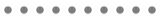A Virtual Private Network (VPN) is a technology that establishes a secure and encrypted connection between a user's device and the internet. It creates a private network over a public one by routing the user's internet traffic through a remote server operated by the VPN service provider. This remote server masks the user's IP address, effectively hiding their online identity and location.
How Does a VPN Work?
When a user connects to a VPN, their device establishes an encrypted tunnel with the VPN server. All data transmitted between the user's device and the server remains secure and protected from potential eavesdroppers. This encrypted tunnel ensures that any data sent or received is shielded from hackers, government surveillance, and other unauthorized entities.
Benefits of Using a VPN
Enhanced Online Security and Privacy: One of the primary benefits of using a VPN is the heightened security it provides. By encrypting the internet traffic, a VPN prevents unauthorized access to sensitive information, such as passwords, credit card details, and personal data. It safeguards users against potential cyber threats, such as hacking, identity theft, and data breaches.
Anonymous Browsing: A VPN allows users to browse the internet anonymously by masking their IP address and location. This feature is particularly useful for individuals concerned about their online privacy and those who wish to bypass geo-restrictions imposed by certain websites or streaming platforms. By connecting to a VPN server in a different country, users can access content that may be blocked or unavailable in their own region.
Public Wi-Fi Security: Public Wi-Fi networks in cafes, airports, and other public spaces are notorious for their lack of security. Using a VPN on such networks adds an extra layer of protection, as it encrypts the user's data and shields them from potential hackers or cybercriminals who may be lurking on the same network.
Remote Access and Business Usage: VPNs play a crucial role in facilitating secure remote access to corporate networks. Employees working from home or on the go can connect to their company's internal systems and resources through a VPN, ensuring the confidentiality and integrity of sensitive business data. VPNs also enable businesses to establish secure connections between different offices or branches, promoting seamless communication and data exchange.
Circumvention of Censorship and Content Restrictions: In countries where internet censorship is prevalent, VPNs are often used to bypass such restrictions. By connecting to a VPN server in a different country, users can access websites, social media platforms, and other online services that may be blocked by their local government. This ability to bypass censorship empowers individuals to freely express their opinions and access information that would otherwise be restricted.
Protection Against ISP Monitoring: Internet Service Providers (ISPs) often monitor and collect user data, including browsing history and online activities. By using a VPN, users can prevent their ISPs from tracking their online behavior, as all internet traffic is encrypted and routed through the VPN server. This ensures a higher level of privacy and prevents ISPs from selling or misusing user data.
In today's digital age, where online privacy and security have become paramount concerns, virtual private networks (VPNs) have gained immense popularity. A VPN allows users to protect their sensitive data and browse the internet securely by encrypting their internet traffic. While there are numerous standalone VPN services available, some web browsers now offer built-in VPN functionality, providing users with a convenient and seamless browsing experience.
In this article, we will explore the top five web browsers with in-built VPN, highlighting their features and benefits.
Opera Browser: Opera is a well-established web browser known for its commitment to user privacy. One of its standout features is the integrated Opera VPN, which allows users to browse the web anonymously. The VPN is easy to activate, and it provides a choice of virtual locations across the globe, enabling users to access region-restricted content. The Opera VPN also enhances security by encrypting all internet traffic, preventing unauthorized access to sensitive information.
Mozilla Firefox: Mozilla Firefox, a popular open-source web browser, has been a pioneer in championing user privacy. While Firefox does not have a built-in VPN, it offers a built-in feature called Firefox Private Network (FPN), powered by the Mullvad VPN service. Although FPN is currently available as a browser extension, it provides users with a free trial period. FPN encrypts web traffic, protecting it from potential eavesdropping and enhancing overall security.
Brave Browser: Brave Browser is a privacy-focused web browser built on Chromium, the open-source project behind Google Chrome. In addition to its built-in ad-blocker, Brave Browser offers Brave Shields, a privacy feature that blocks third-party cookies, trackers, and intrusive ads.
While Brave Browser doesn't have a native VPN, it integrates seamlessly with VPN providers like ExpressVPN and NordVPN. This integration allows Brave Browser users to enjoy the benefits of a VPN while maintaining their browsing speed and privacy.
UR Browser: UR Browser is a lesser-known browser that emphasizes user privacy and security. It features an in-built VPN that enables users to encrypt their internet traffic, protecting their data from prying eyes. UR Browser's VPN offers various server locations and utilizes robust encryption protocols, ensuring a secure browsing experience.
Moreover, UR Browser boasts additional privacy-enhancing features, such as anti-tracking capabilities and an ad-blocker, further safeguarding user privacy.
Aloha Browser: Aloha Browser is a mobile browser for iOS and Android devices that integrates a built-in VPN. This feature allows users to establish a secure connection, protecting their online activities from potential threats.
Aloha Browser's VPN supports unlimited bandwidth and provides access to multiple virtual locations, enabling users to bypass geo-restrictions and access content from anywhere. With its user-friendly interface and strong focus on privacy, Aloha Browser offers a seamless browsing experience combined with robust security measures.
Conclusion:
In a world where online privacy is increasingly at risk, web browsers with built-in VPN functionality provide a convenient solution for users seeking enhanced security and anonymity. Opera Browser, Mozilla Firefox with Firefox Private Network, Brave Browser, UR Browser, and Aloha Browser are among the top contenders in this space. These browsers offer various features such as encryption, virtual location selection, ad-blocking, and anti-tracking capabilities to safeguard users' privacy while browsing the internet.
By opting for a web browser with an in-built VPN, users can enjoy the benefits of secure browsing without the need for additional software or services, taking control of their online privacy.